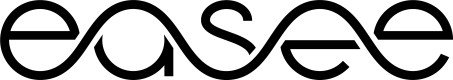Settings
Controlling a charger
You can control the charger to charge in basis of when energy is cheaper or when you are back home from work via the commands below:
Start/Stop
Start Charging and Stop Charging will authorize and deauthorize the charger. If the charger is set to use authorization before it can start charging, you need to use start or an RFID key before the car can charge.
Pause/Resume
Pause Charging and Resume Charging will keep the current charging session authorized but will stop and start charging.
Toggle
Use Toggle to toggle the charging state. The charger access level decides what charging type to use.
Smart Charging
Enabling smart charging will change the colour of the LED strip blue. Use this feature to indicate the user that smart charging is taking place.
- Enable smart charging with Enable Smart Charging.
- Disable smart charging with Change Charger Settings by sending SmartCharging:false in the body.
If you want to know more about Tariffs check out the next page API Smart Charging
When smart charging is disabled permanently the touch button is disabled so smart charging cannot be toggled on/off physically on the charger.
Immediate Charging
Use Override Charging Schedule to start charging immediately and ignore the charging schedule.
Access modes
Authorization Required
When enabled, the chargers require an external entity to authorize charging after a car is connected. This means that 3rd party integrations must react to charger state changes and/or observations and call Authorize either through REST before the charger starts charging.
Default: enabled
A charger with this setting turned on and lacking authorization will exhibit the following behaviour:
LED stripe flashing full white, and raw LED mode reported as 25 to back end.
Observation 96, ReasonForNoCurrent, will be set to 55. Observation 109, ChargerOpMode, will be set to 2
Local Authorize Offline Enabled
If this setting is enabled the charger is allowed to use its internal RFID token whitelist to allow charge release in offline situations. This flag only changes charger behaviour when the charger detects that it is offline.
When the charger comes back online charge sessions will be reported in observation 129, ChargingSession, with the AuthReason key set to 3, OfflineWhitelist.
Default: enabled
Allow Offline Transaction For Unknown Id
If this setting is enabled the charger will allow any RFID token to charge in offline situations. This flag only changes charger behaviour when the charger detects that it is offline.
When the charger comes back online charge sessions will be reported in observation 129, ChargingSession, with the AuthReason key set to 4, OfflineAllowAll.
Default: disabled
Smart Button Enabled
When enabled, presses of the charger smart button (located above the LED strip) will be forwarded as an observation through the API (and historic states available through REST). It is up to the 3rd party what happens when the smart button is pressed, though this is currently only used for overriding 3rd party smart charging modes.
Default: disabled
There are 2 different settings that you can tune:
AuthorizationRequired which is connected to cloud and LocalPreAuthorizeEnabled which is for local use. If one of them is set to 1 the other one is set to 0.
Authorisation Flow Diagram
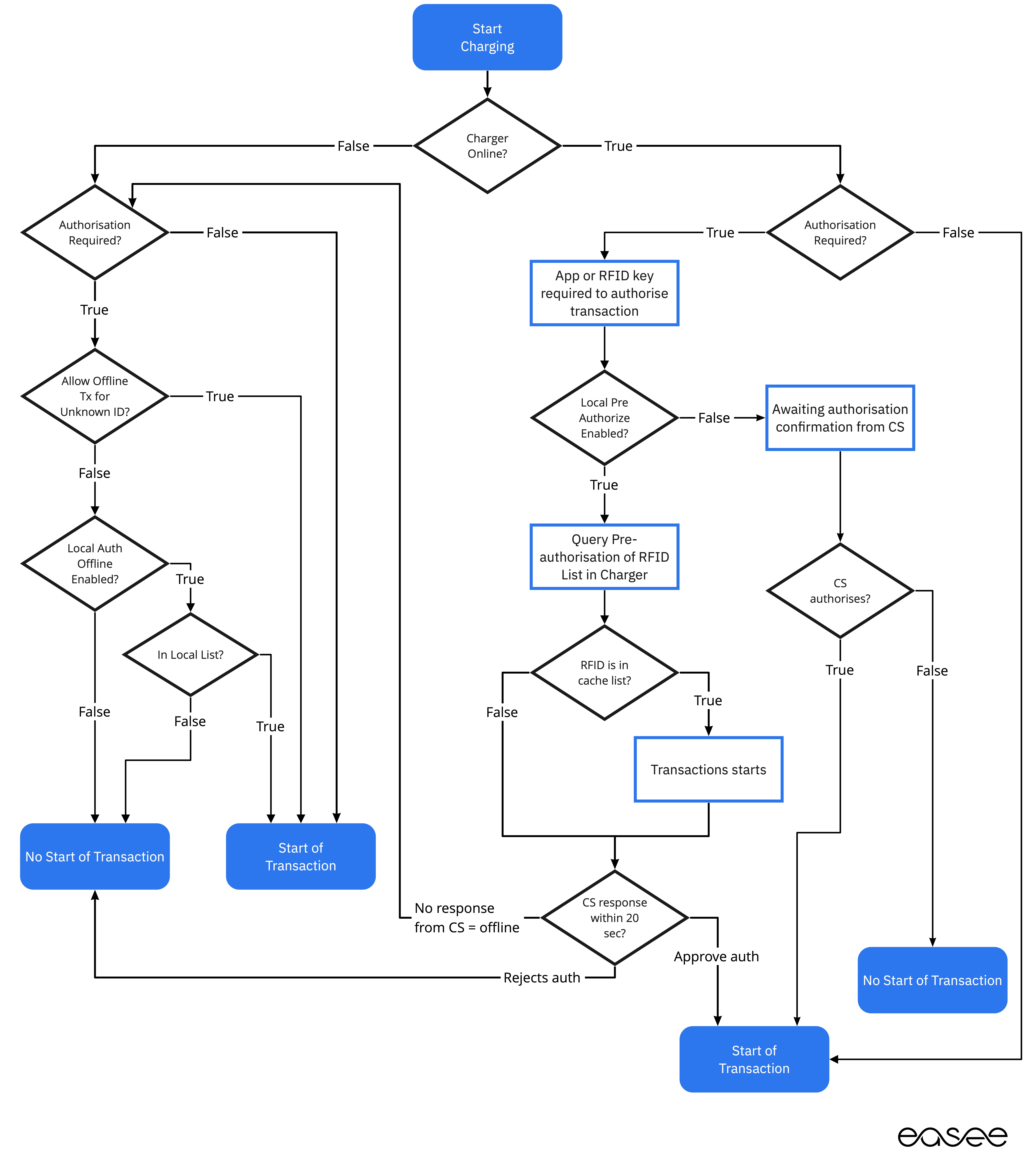
Updated 8 months ago