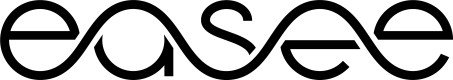Load Balancing & Dynamic Current
Load balancing is done by informing the primary charger about the available current for a circuit. These currents are called dynamic circuit currents and can be set for each phase.
In some cases, setting a 6A dynamic current can cause the charger to switch to single-phase charging mode, in these cases we recommend setting it to 7A.
Use the GET Dynamic Circuit Current to request the current currents set on the primary charger.
Use the Set Dynamic Circuit Current to change the values. The timeToLive argument can be used to define how long the new currents should be valid (in minutes ).
Time to live should be used in combination with the offlineMaxCircuitCurrent defined for the circuit to avoid the main fuse from tripping if the internet connection is lost or the load balancing service stops.
offlineMaxCircuitCurrent can be set using the Set Circuit Settings endpoint.
Setting timeToLive to 0 means forever. Excluding timeToLive from the payload will also default to forever (Or until the car is unplugged)
Example
In the example we send a different current value for each phase with a time to live of 1 minute. After 1 minute the values will no longer be valid and the circuit will fallback to offlineMaxCircuitCurrent. Setting phase 3 to ~0 A will also prevent the any chargers on this circuit from doing 3 phase charging.
curl --request POST \
--url https://api.easee.com/api/sites/12345/circuits/12345/dynamicCurrent \
--header 'Content-Type: application/*+json' \
--data '
{
"phase1": 16.2,
"phase2": 15.9,
"phase3": 0.5,
"timeToLive": 1
}
'Values will be rounded down to int. In the example above the values would be: phase 1 = 16A, phase 2 = 15A and phase 3 = 0A.
When the charger is restarted, the value will be set to 40A for an Easee Home installation and 80A for an Easee Charge installation.
>
Updated 4 months ago