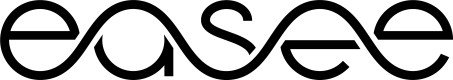Consumption Report Guide
Types of reports and their difference
The summary reports include the absolute measured energy consumption per user or charger. The detailed report includes every single charge session with detailed information, such as the user or charger name, charger serial number and the time of connecting and disconnecting the car. The energy summary report contains the absolute measured energy consumption for the whole site and the individual chargers in the selected report period.
The report is created in the file types PDF, CSV or XLSX depending on the category parameter. In total the following 7 reports can be extracted in the 3 respective file types.
- User Summary Report
- User Detailed Report
- Charger Summary Report
- Charger Detailed Report
- Easee Key Summary Report
- Easee Key Detailed Report
- Energy Summary Report
The category parameter accepts an integer value between 0 and 20. The following table specifies the report and file types for each category value.
Supported format reports
Here's the converted markdown table:
| Category (int) | Report Type | File Type |
|---|---|---|
| 0 | User Summary | CSV |
| 1 | User Detailed | CSV |
| 2 | Charger Summary | CSV |
| 3 | Charger Detailed | CSV |
| 4 | User Summary | XLSX |
| 5 | User Detailed | XLSX |
| 6 | Charger Summary | XLSX |
| 7 | Charger Detailed | XLSX |
| 8 | User Summary | |
| 9 | User Detailed | |
| 10 | Charger Summary | |
| 11 | Charger Detailed | |
| 12 | Easee Key Summary | |
| 13 | Easee Key Detailed | |
| 14 | Easee Key Summary | CSV |
| 15 | Easee Key Detailed | CSV |
| 16 | Easee Key Summary | XLSX |
| 17 | Easee Key Detailed | XLSX |
| 18 | Energy Summary | CSV |
| 19 | Energy Summary | |
| 20 | Energy Summary | XLSX |
User Summary Report
The data for this report comes from Charger Sessions and then is displayed as the total sum of all sessions consumed within the selected time period (will include only completed sessions).
User Detailed Report
The data is gathered from the Charger Sessions and sessions are organised by logged Charge Disconnect Time.
There might happen that sometimes sessions get logged without a connect/disconnect time and in these cases the Session ID(not noted in the reports but logged as part of the charge session) is used to place it correctly in the order.
Charger Summary Report
Same as previously, data comes from Charger Sessions and here it is displayed the total sum of all sessions completed on each charger on the site in the selected time period.
Charger Detailed Report
Data gathered from Charger Sessions is then displayed as every completed session on each charger on the site.
The sessions are organised first by charger (i.e all sessions completed on one charger is listed after one another before the sessions for the next charger is listed)
They are then organised after Session ID, which places the session in the order they occurred.
This also means that if for example a CarConnected time or CarDisconnected time is not logged for whatever reason, the session gets placed in the correct place in the order it occurred.
Consumption report Guide
Easee provides a variety of endpoints so you can extract the consumption data. In addition to the site consumption report, the data is categorised by user sessions and charger sessions. It is important to understand that only the power that is actually consumed to charge an EV is included in the data and the reports, but the energy that is consumed to power up the charger it is not included.
Easee Key Summary Report
Data gathered from Charger Sessions displays the total sum of all the session for the registered Easee Key. It also shows which user the KEY belongs to.
The report is organised alphabetically after the user name. If there is multiple keys registered to one user which has been used in the time, then these are then organised after which key has the most consumption registered against it.
Easee Key Detailed Report
Like per previous report, data coming from Charger Sessions and displays each session in the time period and which key it was authorised by. The sessions are organised based on the Car Disconnected Date, and time.
Energy Summary Report
Energy summary report uses the All Energy Measurements reading from the charger to generate the values.
The All Energy Measurements is basically a simulated meter, so keeps a cumulative count of the total energy recorded by the charger in its lifetime. This energy reading is logged once every 60 minutes, but the interval can be configured to give readings more frequently (down to every 5 minutes).
In the report the lifetime energy per charger is calculated by the differences between the initial logged value on the report start date, and last recorded value on the report end date. Since this energy is logged every hour this report will also include energy consumed for any logged values from ongoing sessions that might be happening within the date range selected. The total consumption is the sum of the lifetime energy per charger in the defined period.
👉🏽 N.B Use ISO 8601 date time format to specify the path parameters “from” and “to”.
For TZ field in the API endpoints please do have a look here Time Zone Database
User and Charger Specific Consumption
If you are not interested in a report file, you are able to pull the consumption for users and user sessions.
The User Session and Charger Session endpoints return the energy consumed for a specific user / charger by setting the id.
In addition to the pre-defined timeframes (hourly, daily, monthly, yearly), a specified range can be selected.
The response includes the time of connecting/disconnecting the car and the measured amount in kWh. Here is an example of the response:
[
{
"carConnected": "2021-11-09T19:22:01Z",
"carDisconnected": "2021-11-09T20:17:07Z",
"kiloWattHours": 3.194986
},
{
"carConnected": "2021-11-09T20:17:19Z",
"carDisconnected": "2021-11-10T06:06:52Z",
"kiloWattHours": 10.395436
}
]totalPower: kW
lifetimeEnergy: kWh sessionEnergy: kWh
Lifetime Energy
In the Easee charger the All Energy Measurements reading can be considered as a simulated meter. The endpoint allows a partner to query the Lifetime Energy which would be the equivalent of a meter reading. The Lifetime Energy is an absolute value recorded by the charger over the course of its lifetime.
The lifetime energy is updated via the API once per hour, approximately on the full hour. This means that if the interval is set to 60 minutes, every hour you will receive a response with one reading. If the interval is to 10 minutes, every hour you will receive a response with six readings. Please note that even though the charger now reads the consumption every 10 minutes, you will not receive the data until the charger sends the message to the cloud, which occurs once per hour.
There are other API endpoints within the section of Lifetime Energy where you can pull Lifetime Energy hourly, daily,monthly and yearly.
Please note: if a charger is offline for an extended period of time and the life time energy has not changed, the readings will be dropped if the buffer on the charger is full. This is to ensure any other important observations are updated.
Configuring the Reporting Interval
The Reporting Interval can be configured with a PUT method. The body contains the following configurations:
{
"intervalInMinutes": 15,
"alsoSendWhenNotCharging": false
}
intervalInMinutes (int)
Configure interval. Must be an integer with the following values: 0, 5, 6, 10, 12, 15, 20, 30, 60.
alsoSendWhenNotcharging (bool)
Configure if energy should be reported when no charge session is ongoing. Accepts true or false.
Explanatory informationCharge Sessions are logged based on date the sessions ended. This means that a session will only be included in the User, Charger and Easee Key report if the session ended on one of the dates within the report time frame.
Lifetime energy however, since it gets logged every hour, will include consumption that has occurred between midnight on the start date of the report to midnight on the end day of the report, regardless of when a session ended or started, so this will be part of the Energy Summary Reports.
Additionally, since Lifetime energy gets logged every hour, the energy in the Energy Summary Reports will include energy that is consumed in ongoing sessions as well, if there is an ongoing session happen in the date range selected.Check example here for further clarity 👇🏼
Example of charge session
Let's say you want to get a report for a total month, so 01-10 to 31-10. Now for a session that started at 21.00 on the 31st and ended the next day, so 01-11, this session will not be included in the Charger, User or Easee Key Report since it ended after the date range set for the report.
However, any energy consumed between 21:00-23:59 on the 31st will be included in the Energy Summary report.For a session that had started at 21:00 on the 30-09 and ending at 08:00 on October 1st,the total consumption for this session would be included in the Charger, User and Easee Key reports.
However only the energy consumed between 00:00-08:00 on the 01-10 would be included in the Energy Summary Report.For a session that had started at 21:00 on the 31st of October and is still ongoing when the report has been taken out, this session will not be included in the Charger, User or Easee Key Report since it is still ongoing. Any energy consumed between 21.00-23:59 on 31-10 will be included in the Energy Summary Report.
Another thing to note: If you take out a report for 01-02 at 17:30, where there was a session ongoing, then energy consumed up until 17:00 will be included, but not the last 30 minutes, since the values only get logged once an hour. (Approximately on the hour so +/- a few minutes)
Updated 9 months ago