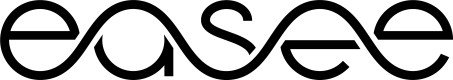Smart Charging & Profiles
Easee OCPP supports the smart charging feature profile within OCPP 1.6J but not in its entirety. Please see below for further information about this.
For a more conceptual understanding of smart charging please read the API section API Smart Charging.
Supported parts of OCPP Smart Charging
Easee supports the following parts of OCPP smart charging:
- ChargePointMaxProfile
- TxDefaultProfile
- TxProfile
TxProfile limitations
This is a best-effort implementation of TxProfile, and as such, there are a few limitations to be aware of. Going forward, we’ll be focusing our efforts on delivering a more robust and fully supported implementation as part of our Direct OCPP offering.
Although TxProfile can work alongside either a TxDefaultProfile or ChargePointMaxProfile, some limitations may affect the way it works.
- The profile with the lowest set limit will always win.
- TxProfile functionality is limited to online chargers.
- No stacking support for TxProfile
- Only the absolute schedule type is supported
- Schedules (periods and limits) created by TxDefaultProfile are not removed/reset and can interfere with TxProfile limits. In case of conflicts, attempt to clear these limits and reapply TxProfile.
Examples:
-
TxDefaultProfile = 0A and TxProfile = 20A, the 0A TxDefaultProfile will apply, so no charging will take place.
-
TxDefaultProfile = 32A and TxProfile = 20A, the 20A TxProfile will apply.
With the above in mind, if you are planning to use a TxDefaultProfile to set a 0A schedule, and the TxProfile to set a transaction limit greater than that set in the TxDefaultProfile or ChargePointMaxProfile. It may be best to remove the TxDefaultProfile/ChargePointMaxProfile and use a TxProfile within the remoteStartTransaction with a 0A limit initially and send a second TxProfile during the session to set the limits you'd later like to apply.
More info can be found here
Non-supported parts of OCPP Smart Charging
Easee does not support the following part of OCPP smart charging:
Unsupported MessagesIf you send an unsupported message in OCPP we will reject it and it will not be passed down to the charger.
With additional parameters for specific cases listed below:
- connectorId
- cannot be > 2
- chargingProfileKind
- relative not supported
- chargingProfilePeriod
- Up to 16 periods supported
The sequence diagram below is for illustrative purposes only:
A sequence diagram illustrating a few specific cases that are supported in Easee OCPP smart charging.
Set Charging Profile
The schedule/period is stored on the charger and will survive reboots (non-volatile memory storage). This allows it to function offline (without internet). As a consequence of storing on the charger, there is a maximum amount of storage writes possible in the lifetime of the charger and too frequent writes to this memory will cause wear in charger hardware.
Lifetime write and erases: 100,000 cycles
Daily recommended maximum writes: 25 schedules
Exceeding the recommended figure will quickly approach the lifetime limits. This will void your warranty on the charger.
DynamicCircuitCurrent / DynamicChargerCurrent
These configuration keys are supported by Easee chargers to enable controlling systems to provide input for real time load balancing in addition to the local load balancing already provided by the charger through the circuit master/secondary structure.
DynamicCircuitCurrent
DynamicCircuitCurrent is a CSV string that allows OCPP central systems to set the maximum current for all phases on the charge point set as master for a circuit. A string formatted as “p1,p2,p3” is sent through OCPP where pN is the maximum current to be allocated on that circuit. This allows central systems to provide additional load balancing on a site with minimal network traffic quick response times (in most cases less than 10 seconds).
If a central system wants to limit the current delivered on the circuit where EC000123 is set as master, it would set DynamicCircuitCurrent to “16,16,16”. This would let EC000123 handle the load balancing on the circuit as normal, but limit the current it delivers to 16A on all 3 phases. To disable this limitation the central system would set this key to “32,32,32”.
DynamicChargerCurrent
DynamicChargerCurrent is a simple int set on each device to limit the maximum current delivered by that device. When set the charger cannot deliver more than the set current to the EV.
There are multiple ways an Easee Charger can be configured to limit current. A circuit can be downrated by the electrician, the charger knows the circuit fuse settings, charging plans and so on. The charger will look at all the possible limitations and take the lowest number and consider that as its limit.If multiple mechanisms are in use at the same time, operators need to take care when setting the limits. The lowest limit will always apply!
LockConnectorPhaseMode
Used to lock charger to certain phase modes for charging. Useful in scenarios where cars do not accept power from certain power grids, or when the car does not support 3-phase charging.
Configuration key is a string specifying the following behaviour:
- Lock1Phase - Lock charging to single phave
- Auto - Charger automatically determines 1 or 3 phase mode
- Lock3Phase - Lock charging to 3-phase
Updated 7 months ago