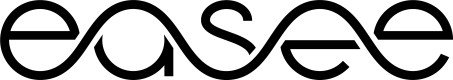Prerequisites
What you need to do before using the AMQP service
Integration account
Steps to obtaining an integration account are described here:
Integration AccountFor this to be successful, an operator has to have an integration account. If you already have an integration account, then we recommend you use a testing environment so that you can verify the connection and your AMQP implementation before adding chargers that are in active operations. Once you have verified and are satisfied with testing, you will use the same technique to connect your fleet.
<https://developer.easee.com/docs/ready-to-integrate-fast-track>
Please let us know which account you want to use. We need this to create your integration infrastructure and provision it using our internal tools.
Test charger
Then, grab a test charger and pair it using the API. You will need the chargers Pin code to be able to move it to a different operator.
The pairing process and endpoint are described here:
<https://developer.easee.com/docs/pairing>
Please note: If you are moving a charger from one operator to another, you will first need to unpair the charger. For example, if moving a charger from operator CompanyA to CompanyA-Test, a user with access to integrations should unpair the charger from CompanyA first, before attempting to pair it with CompanyA-Test.
Updated 8 months ago