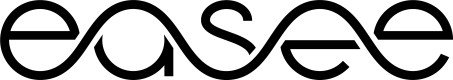Connecting to AMQP
Accessing your AMQP service
Connection details
You can obtain connection details by calling endpoint below:
https://api.easee.com/api/streams/amqp/v2
This will provide the details you need to connect via AMQP. Please note that only classic queue is supported currently.
This will only work if you call it with a Bearer token based on your integration account. Here is an example request and response to the AMQP v2 streams endpoint.
If a normal Easee account is used (Not an integrated partner account), it will fail a check that looks to use an integration account.
Request
GET https://api.easee.com/api/streams/amqp/v2
Authorization: Bearer amQpsErverCredsAuthB..Use an appropriate Bearer token authorized using your integration credentials
Response
{
"server": "<amqp-uri>.amazonaws.com",
"port": 5671,
"useSsl": true,
"virtualHost": "/",
"queueName": "Operator_<id>.Q",
"exchangeName": "Operator_<id>.C.X",
"username": "<user>",
"password": "<pass>"
}Testing
Once connected, your consumer application subscribed to the AMQP service will see observations from the charger.
All observations include a custom header ArrivalTime which can be used for monitoring latency. The ArrivalTime is a timestamp pointing to the time the message arrived in the cloud from the device.
List of available observations
| ObservationId | Name | Description |
|---|---|---|
| 21 | DetectedPowerGridType | Detected power grid type according to PowerGridType table [boot] [Integer] |
| 22 | CircuitMaxCurrentP1 | Set circuit maximum current [Amperes] [Double] |
| 23 | CircuitMaxCurrentP2 | Set circuit maximum current [Amperes] [Double] |
| 24 | CircuitMaxCurrentP3 | Set circuit maximum current [Amperes] [Double] |
| 30 | LockCablePermanently | Lock type2 cable permanently [Boolean] |
| 31 | IsEnabled | Set true to enable charger, false disables charger [Boolean] |
| 44 | SmartButtonEnabled | Smart button is enabled [Boolean] |
| 46 | LEDMode | Charger LED mode [event] [Integer] |
| 47 | MaxChargerCurrent | Max current this charger is allowed to offer to car (A). Non volatile. [Double] |
| 48 | DynamicChargerCurrent | Max current this charger is allowed to offer to car (A). Volatile [Double] |
| 50 | MaxCurrentOfflineFallback_P1 | Maximum circuit current P1 when offline [event] [Integer] |
| 51 | MaxCurrentOfflineFallback_P2 | Maximum circuit current P2 when offline [event] [Integer] |
| 52 | MaxCurrentOfflineFallback_P3 | Maximum circuit current P3 when offline [event] [Integer] |
| 60 | Charging Session Signed | Charging sessions signed [json][String] |
| 80 | SoftwareRelease | Embedded software package release id [boot] [Integer] |
| 89 | RebootReason | Reason of reboot. Bitmask of flags. [Integer] |
| 96 | ReasonForNoCurrent | Enum describing why a charger with a car connected is not offering current to the car [Integer] |
| 102 | SmartCharging | Smart charging state enabled by capacitive touch button [event] [Boolean] |
| 103 | CableLocked | Cable lock state [event] [Boolean] |
| 104 | CableRating | Cable rating read [event] [Integer] |
| 108 | UserIDTokenReversed | User ID token string from RFID reading [event](NB! Must reverse these strings) [String] |
| 109 | ChargerOpMode | Charger operation mode()according to charger mode table [event] [Integer] |
| 110 | OutputPhase | Active output phase(s) to EV according to output phase type table. [event] [Integer] |
| 111 | DynamicCircuitCurrentP1 | Dynamically set circuit maximum current for phase 1 [event] [Double] |
| 112 | DynamicCircuitCurrentP2 | Dynamically set circuit maximum current for phase 2 [event] [Double] |
| 113 | DynamicCircuitCurrentP3 | Dynamically set circuit maximum current for phase 3 [event] [Double] |
| 120 | TotalPower | Total power [telemetry] [Double] |
| 121 | SessionEnergy | Session accumulated energy [telemetry] [Double] |
| 122 | EnergyPerHour | Accumulated energy per hour [event] [Double] |
| 124 | LifetimeEnergy | Accumulated energy in the lifetime of the charger [kWh] [Double] |
| 128 | UserIDToken | User ID token string from RFID reading [event] [String] |
| 129 | ChargingSession | Charging sessions [json][String] |
| 130 | CellRSSI | Cellular signal strength [telemetry] [Integer] |
| 132 | WiFiRSSI | WiFi signal strength [telemetry] [Integer] |
| 141 | ChargerRAT | Radio access technology in use: 0 = cellular, 1 = wifi [Integer] |
| 146 | LocalNodeType | 0-Unconfigured, 1-Master, 2-Extender, 3-End device [Integer] |
| 150 | TempMax | Maximum temperature for all sensors [telemetry] [Integer] |
| 182 | InCurrent_T2 | Calculated current RMS for input T2 [telemetry] [Double] |
| 183 | InCurrent_T3 | Current RMS for input T3 [telemetry] [Double] |
| 184 | InCurrent_T4 | Current RMS for input T4 [telemetry] [Double] |
| 185 | InCurrent_T5 | Current RMS for input T5 [telemetry] [Double] |
| 190 | InVolt_T1_T2 | Input voltage RMS between T1 and T2 [telemetry] [Double] |
| 191 | InVolt_T1_T3 | Input voltage RMS between T1 and T3 [telemetry] [Double] |
| 192 | InVolt_T1_T4 | Input voltage RMS between T1 and T4 [telemetry] [Double] |
| 193 | InVolt_T1_T5 | Input voltage RMS between T1 and T5 [telemetry] [Double] |
| 194 | InVolt_T2_T3 | Input voltage RMS between T2 and T3 [telemetry] [Double] |
| 195 | InVolt_T2_T4 | Input voltage RMS between T2 and T4 [telemetry] [Double] |
| 196 | InVolt_T2_T5 | Input voltage RMS between T2 and T5 [telemetry] [Double] |
| 223 | ChargingSessionStart | Charging session data [json][String] |
| 250 | ConnectedToCloud | Device is connected to AWS [Boolean] |
| 251 | CloudDisconnectReason | AWS DisconnectReason [String] |
| 60 | ChargingSessionSigned | Charging session data with a digital signature generated by the metering controller [json][String] |
Updated 2 months ago