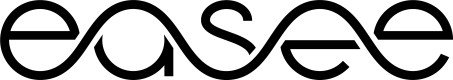Smart Charging
A short summary of smart charging with the Easee API.
Smart charging is a term used a lot in the EV charging world. It refers to anything involving the control of charging in a "smart" way. The definition of smart is very open and can mean anything from simple on/off at set times (otherwise known as a schedule) to charging based on signals from the grid while balancing your solar generation! In this section we will just list some use cases we have heard of to give you an idea, exactly how your build these it actually up to you.
Use Cases
Load Balancing
In load balancing, we mean that the load, or the current flowing through the charger, is moved or divided according to a logic of some kind. In general, the logic is based on a constraint imposed on the circuit because the available fuse is too small to supply high power to many units or it is a sharing logic that gives even power to all connected cars and therefore, reduces the power all chargers have in a circuit to allow this.
There are two main variations we are aware of, 1. Dynamic Load Balancing (DLM) and 2. Active Load Balancing (ALM). They are understood in the following way.
Dynamic Load Balancing
DLM is typically observed where, let's say two chargers, are connected to a single fuse and that fuse has 32 amps to give. This means if each charger were to have an even share they would each get 16 amps. However, to make this dynamic, what we can do is enable both chargers to have all 32 amps if only one of the chargers is actually being used. Then if another car arrives and plugs in, the charger pulling all the power will dynamically reduce the power it is consuming to allow the other charger to take some power for the newly plugged-in car.
Easee LinkThis is a little note to tell you that DLM is baked into Easee chargers already and so you can't actually do this via API because through Easee Link (our cool tech that allows chargers to talk to each other in the same circuit) chargers can tell what the others in a circuit are doing with their power and adjust themselves accordingly.
Via Set Dynamic Circuit Current you can set the dynamic current for circuit belonging to a site. And of course you can keep track of changes and your circuit changes via this API endpoint Dynamic Circuit Current.
Active Load Balancing
This is basically the same as DLM except what we do is move the power given to all connected chargers in a circuit up or down according to an active load profile. What is an active load profile? It is a fancy name for a house or a building. Therefore, in other words, we give more or less power to a circuit of chargers depending on whether the load is being used elsewhere or not.
A quick example, the house you live in has 100 amps to give, you get a 32 amp charger but you have like five 10 amp washing machines and a really cool 10 amp dishwasher to boot. This means you have 92 amps that may be in action all at once and that aren't covering anything else you might turn on like the oven or the mega sound system. So to protect your house fuse we use ALM because it will reduce the amount of power the charger gets when things a getting close to the fuse limit.
Easee EqualizerIt's the call-out bubble again! We have a product that does this for you actually, it is called the Equaliser and you connect it to the active load profile (house or building) electrical system and it will wirelessly tell the chargers connected to that electrical system what to do with their power. Yes, it uses Easee Link.
if you really want to do this yourself, then you can use the above-mentioned APIs but you'll need something else in the mix to monitor the active load profile of your building or house and use those readings to call the aforementioned APIs to make changes to the power available to the chargers you are controlling.
Tariff
In tariff-based smart charging what we are usually doing is simply moving charging times around based on the tariff an energy provider sells energy at.
Time of Use
Time of Use (ToU) tariffs are tariffs that have got usually two different prices of energy based on the time of day at which the energy is bought. For example, cheap in the middle of the night and pricey at peak times, like daytime. Smart charging within this simply means controlling charging with the following APIs:
To start a session use Start Charging
To pause a session use Pause Charging
To continue the paused session use Resume Charging
To end a session use Stop Charging
Additionally, you can use Toggle Charging to toggle between start/stop or pause/resume.
So you download all the energy tariffs for your customer base and the above APIs will allow you to stop and start the chargers when you think your customers want their cars charged.
Smart Charging and Blue LED StripWe recommend setting a schedule because that will work even if you lose connection to the charger. You can do that via this API endpoint Scheduling
However, if you are planning on using the smart charging option (Calling the Start, Stop, Pause, Resume endpoints) we suggest enabling the blue smart charging LED to show your users that it's in smart charging mode and may stop/start at varying points.
You can enable the Blue LED strip using this endpoint Enable Smart Charging
Please note: Enabling the smart charging LED, will disable any basic or weekly plans and enabling these plans will disable the smart charging LED.
Grid
Grid smart charging is quite a big topic and we're only going to explain it in brief.
Fast Frequency Response
This is a clever thing where you know the frequency of the supply and transmission of energy flowing around on the grid at a larger, more zoomed-out level. If you know the frequency of the power, for example, 50 Hz or 49.99 Hz, it means you are talking to grid people and that is awesome. It means you can use some of the aforementioned APIs like Set Dynamic Circuit Current to give a charger more or less power to counteract the frequency changes in the grid as time goes by.
Why is this cool? It is cool because on a grid level, power is constantly changing and grid managers are always balancing it one way or another and it is a hard, complicated science. You can, however, sell your services to the grid managers by saying, "Hey, we manage like 5000 chargers, we could turn them up or down if you want for a fee." The truth is this could work and it is a known business model, but you need to control a lot of chargers in a localised area to have a real impact. Good luck.
Demand Side Response
This is similar to Fast Frequency Response except it is more general. It can be signals you get from grid managers to turn down your portfolio of chargers by some amount or even something completely opposite, like can you turn up a bunch of chargers for us in this particular location. It is the same balancing thing but the reason why is more open-ended.
You'll use the same APIs as mentioned again and you will need some connection else where to get info on when to take action.
Generation
So you have solar and a battery in your garage. Cool! You want to do some power hierarchy of where your solar generated power goes. This can be done with the command and control APIs we have laid out but you will need to know how much solar power is being generated and you'll need to know the charge level of your battery and so on. However, the logic is much the same. Get the insight to the energy assets you need and send commands down to the chargers accordingly.
For example, you might have some PV on the roof and you want this to go into your car first then the house. You could tap into the API of the solar company and then send Set Dynamic Circuit Current calls to your charger(s) to go up or down and use as much of the exported power as possible.
Schedule
The schedule is left for last as it is the one that makes the most sense and if you have tried the schedule API from the Tariff section already, then you are mostly there. In short the schedule part of smart charging simply means you move the time at which your charger has access to power to a certain time in the day or night. That is it. What is cool about this? Well you can do it in many ways and for cool reasons, the aforementioned Time of Use tariff already being one. A few more are:
- weekly schedule
- holiday mode
- charge to x % by x time (note you'll need to tap into the EV's API for this one)
- Boost or override
- Stepped power profile
- Go low for the first 2 hours and then high for 6 hours and then stop kinda thing
Your trusty API for this Set Basic Charge Plan and this one Set Weekly Charge Plan.
Updated 9 months ago