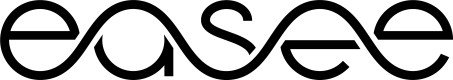Controlling the charger
Available commands and responses
Commands
The commands below are available for you to issue commands to a charger.
| COMMAND ID | COMMAND NAME | DESCRIPTION | ARGUMENTS |
|---|---|---|---|
| 25 | AuthorizeCharging | Provide authorization result | IDToken [String], Status [Integer] |
| 26 | DeauthorizeCharging | Deauthorizes charging | IDToken [String], Status [Integer] |
| 1 | Reboot | Reboot charger | |
| 48 | SetDynamicChargerCurrent | Set max charge current for this charger [Amperes], use 0 to pause charging (for smart charging / volatile setting) | Current_Amp [Integer], TTL (minutes) [Integer] |
| 22 | SetDynamicCircuitCurrent | Set charge current for each phase [Amperes], use 0 for all phases to pause charging (for smart charging / volatile setting) | CurrentP1 [Double], CurrentP2 [Double], CurrentP3 [Double], TTL (minutes) [Integer] |
| 29 | SetEnabled | Set true to enable charger | IsEnabled [Boolean] |
| 30 | SetLockCablePermanently | Set cable lock state | Locked [Boolean] |
| 47 | SetMaxChargerCurrent | Set max charge current for this charger [Amperes]. Non-volatile setting, stored in flash. Should only be used for permanent change to current | Current_Amp [Integer] |
| 24 | SetMaxCircuitCurrent | Non-volatile max current for circuit [Amperes] | CurrentP1 [Integer], CurrentP2 [Integer], CurrentP3 [Integer] |
| 11 | SetSmartCharging | Set smart charging mode | SmartCharging [Boolean] |
| 4 | UpgradeFirmware | Upgrade firmware to the latest version using delta OTA | |
| 21 | SetDynamicCurrentOfflineFallback | Sets the maximum circuit current to be used by the load balancer in case the charger goes offline [Amperes] | MaxDynamicCurrentP1 [Integer], MaxDynamicCurrentP2 [Integer], MaxDynamicCurrentP3 [Integer] |
| 63 | OverrideSchedule | Overrides the schedule for the current session. Output current will not be limited by the schedule. Schedule is automatically resumed when EV disconnects. |
Example: Command to SetDynamicChargerCurrent:
// body
{
"Id": 48,
"ExpiresAt": "2023-05-04T17:00:23.6305199Z",
"Arguments": [
{ "Id": 1, "Value": "13" },
{ "Id": 2, "Value": "5" }
]
}48:SetDynamicChargerCurrent {with 13 amps, TTL 5 mins}
This will set 13 Amps as the current limit for 5 minutes. After the TTL (5min) expires, the charger will fall back to its prior limits.
Publish the body (above) to RabbitMQ using the .NET client library (example):
IBasicProperties props = channel.CreateBasicProperties();
props.ContentType = "text/plain";
props.Headers = new Dictionary<string, object>();
props.Headers.Add("OriginApplication", "<OperatorName>.Easee");
var exchangeName = "<from-connection-details>";
var routingKey = "EH123456.C.48";
channel.BasicPublish(
exchange: exchangeName,
routingKey: routingKey,
basicProperties: props,
body: body);Using the .NET RabbitMQ client library example to publish a message. (Can be any supported language)
The exchange name is as given in the connection details.
The routing key should be in the format <SerialNumber>.C.<CommandId> for example: EH123456.C.48, where:
SerialNumber is EH123456,
C denotes a Command,
with CommandId set to 48 (SetDynamicChargerCurrent).
Typically, publishers will utilise utility methods to ensure the correct routing key format is used for all messages published to the AMQP stream.
Command responses
When a command is sent such as the example above 48:SetDynamicChargerCurrent, two things occur:
- A command response is returned (if command was successfully delivered)
- An observation with the newly observed values are also emitted from the charger
A command response looks like:
{
"ArrivalTime": "2023-06-08T06:59:17.0130000+00:00", // from header
"CommandResponse": {
"Comment": null,
"DeliveredAt": "2023-06-08T06:59:16.7660000Z",
"Id": 48,
"ResultCode": null,
"SerialNumber": "EH000281",
"Ticks": 638218043566469000,
"Timestamp": "2023-06-08T06:59:16.6468930Z",
"WasAccepted": true
},
"RoutingKey": "EH000281.CR.48"
}Of note, a consumer can use the routing key, and values to the properties Id and Ticks to track which commands were successfully sent. This can be used to create a retry mechanism for example - triggering a retry if a command response is not received within a specified timeframe, such as 60 seconds.
An emitted observation for this command looks like:
{
"ArrivalTime": "2023-06-08T06:59:17.0130000+00:00", // from header
"Observation": {
"Description": "Max current this charger is allowed to offer to car (A). Volatile [Double]",
"Id": 48,
"Name": "DynamicChargerCurrent",
"Timestamp": "2023-06-08T06:59:16.0000000+00:00",
"Value": 13 // amps
},
"RoutingKey": "EH000281.O.48"
}Example: Consume the command responses and observations from RabbitMQ using the .NET client library (example):
var factory = new ConnectionFactory
{
UserName = "UserName",
Password = "Password",
HostName = "HostName",
Port = 5672,
Ssl = new SslOption("HostName", enabled: true)
};
using var connection = factory.CreateConnection();
using (var channel = connection.CreateModel())
{
var consumer = new EventingBasicConsumer(channel);
consumer.Received += (model, eventArguments) =>
{
// Get serial number from routing key
// Routing key format "EH000281.O.48"
var routingKeyParts = eventArguments.RoutingKey.Split(".");
var serailNumber = routingKeyParts[0];
var messageType = routingKeyParts[1];
var messageBody = Encoding.UTF8.GetString(eventArguments.Body.Span);
};
channel.BasicConsume(queue: "Operator_{operatorId}.Q",
autoAck: true,
consumer: consumer);
}Updated 5 months ago